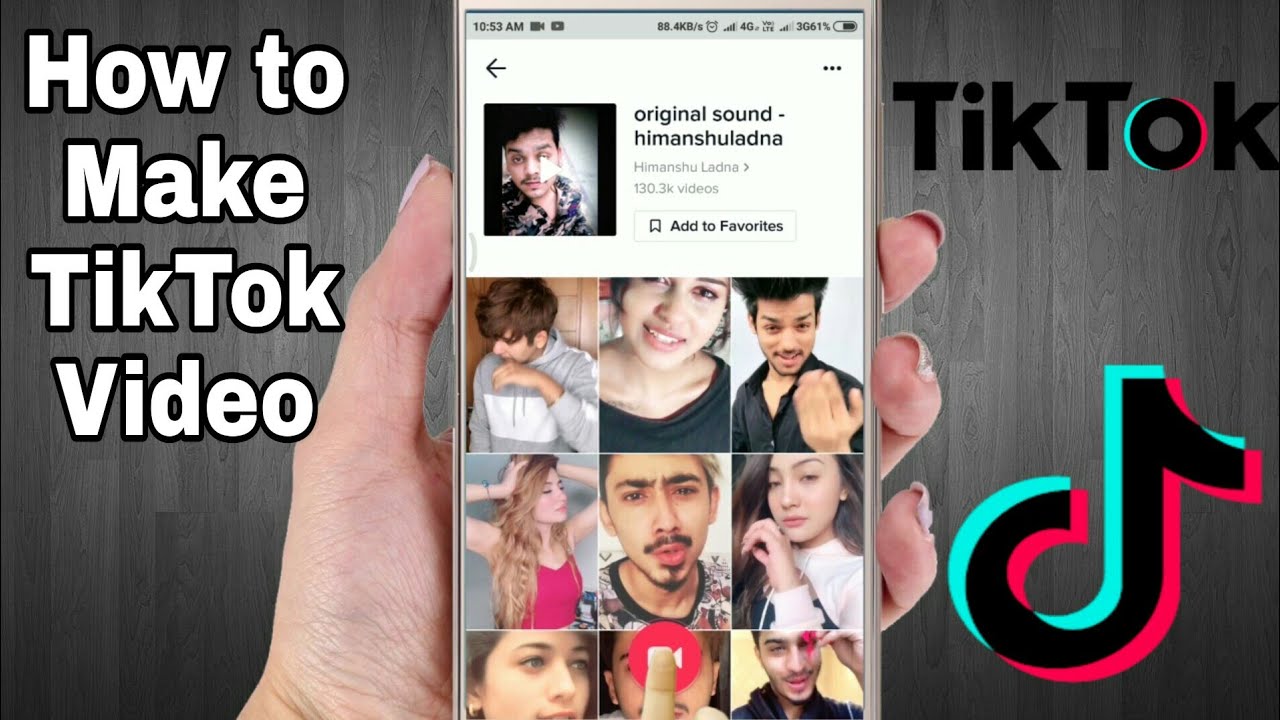Unlock TikTok Fame: Your Video Creation Guide

Want to become the next TikTok sensation? Millions of users are creating and sharing short-form videos every day, covering everything from dance challenges and comedy skits to educational content and travel vlogs. This guide will break down the process of TikTok video creation, offering practical advice and actionable steps to help you craft compelling content that resonates with the TikTok community.
Creating captivating videos on TikTok might seem daunting at first, but with the right approach, anyone can master it. This journey starts with understanding your audience and what kind of content they enjoy. From there, you can brainstorm ideas, plan your videos, and begin filming. This guide will walk you through each stage of the process, ensuring you have the knowledge and tools to produce high-quality TikTok videos.
TikTok, formerly known as Musical.ly, emerged as a platform primarily focused on music and lip-syncing videos. However, it has rapidly evolved into a diverse hub for creative expression, hosting a vast range of content. Understanding this evolution is key to creating relevant and engaging videos. One of the main issues aspiring TikTok creators face is understanding the platform's ever-changing trends and algorithm. Staying updated and adapting your content accordingly is crucial for success.
Creating TikTok videos involves several key steps. "Filming" refers to the process of capturing video footage using your smartphone or camera. "Editing" involves enhancing your raw footage by adding music, effects, text, and transitions. "Posting" is the final step, where you share your finished video with the TikTok community. A simple example would be filming yourself performing a dance challenge, adding trending music and effects in the TikTok editor, and then posting it with relevant hashtags.
Creating TikTok videos has several benefits. First, it provides a platform for creative expression, allowing you to share your talents and ideas with a global audience. Second, it can help you build a community and connect with like-minded individuals. For example, you might find others passionate about the same hobbies or interests. Third, TikTok can be a powerful tool for self-promotion, allowing you to showcase your skills and build a personal brand. Many users have gained recognition and opportunities through their TikTok presence.
Ready to start creating? First, brainstorm video ideas. Think about your interests and what you want to share. Next, plan your video's structure and gather any necessary props or materials. Then, film your video, paying attention to lighting and audio quality. After filming, edit your video using TikTok's built-in tools or other editing software. Finally, add a catchy caption, relevant hashtags, and post your video.
Before posting, use this checklist: Is the lighting good? Is the audio clear? Are there any distracting background elements? Does the video flow smoothly? Have you added relevant hashtags?
Step-by-step Guide:
1. Open the TikTok app.
2. Tap the "+" button to create a new video.
3. Choose your desired music and effects.
4. Film your video.
5. Edit your video.
6. Add a caption and hashtags.
7. Post your video!
Advantages and Disadvantages of Creating TikTok Videos
| Advantages | Disadvantages |
|---|---|
| Creative expression and sharing talents | Time-consuming to create high-quality content |
| Building a community and connecting with others | Potential for negative comments or criticism |
| Self-promotion and building a personal brand | Keeping up with constantly evolving trends |
Best Practices:
1. Use Trending Sounds: Incorporating popular music and audio clips increases visibility.
2. Engage with Other Creators: Collaborate and interact with others in your niche.
3. High-Quality Lighting and Audio: Ensure your videos are visually and audibly appealing.
4. Consistent Posting Schedule: Regular uploads keep your audience engaged.
5. Utilize Hashtags Effectively: Research relevant hashtags to reach a wider audience.
Examples: Educational content, comedy skits, dance challenges, travel vlogs, cooking tutorials.
Challenges and Solutions: Lack of ideas (solution: browse TikTok for inspiration), technical difficulties (solution: watch tutorials), negative comments (solution: ignore or delete), low engagement (solution: try different content formats), copyright issues (solution: use royalty-free music).
FAQ:
1. How long can TikTok videos be? (Up to 10 minutes)
2. What are hashtags? (Keywords used to categorize content)
3. How do I add music to my videos? (Use the TikTok music library)
4. Can I collaborate with other users? (Yes)
5. How do I get more followers? (Create engaging content)
6. What are effects? (Visual enhancements for your videos)
7. How do I edit my videos? (Use TikTok's built-in editor)
8. Can I make money on TikTok? (Yes, through various methods)
Tips and Tricks: Experiment with different video styles, use trending filters, collaborate with other creators, participate in challenges, pay attention to analytics.
Mastering the art of TikTok video creation requires practice, patience, and a willingness to experiment. From understanding the platform's history and evolution to implementing best practices and overcoming challenges, this guide has equipped you with the essential tools and knowledge to embark on your TikTok journey. By focusing on creating engaging content, interacting with the community, and consistently refining your approach, you can unlock the immense potential of TikTok and connect with a global audience. Remember to stay updated on the latest trends and features to keep your content fresh and relevant. Start creating, stay creative, and enjoy the process of building your TikTok presence. The platform offers a unique opportunity to share your voice, connect with others, and perhaps even achieve TikTok stardom. So, take action, put your creativity to the test, and see where your TikTok journey takes you!
Navigating naturalization understanding its intersection with the trump administration
Taki anime your name a deep dive into makoto shinkais masterpiece
Unleash your inner artist with james p sullivan coloring pages